Thanks to our integration with Stripe, you can collect payments, charge no-shows, cancellations and reduce human errors, while receiving the payments directly into your bank account.
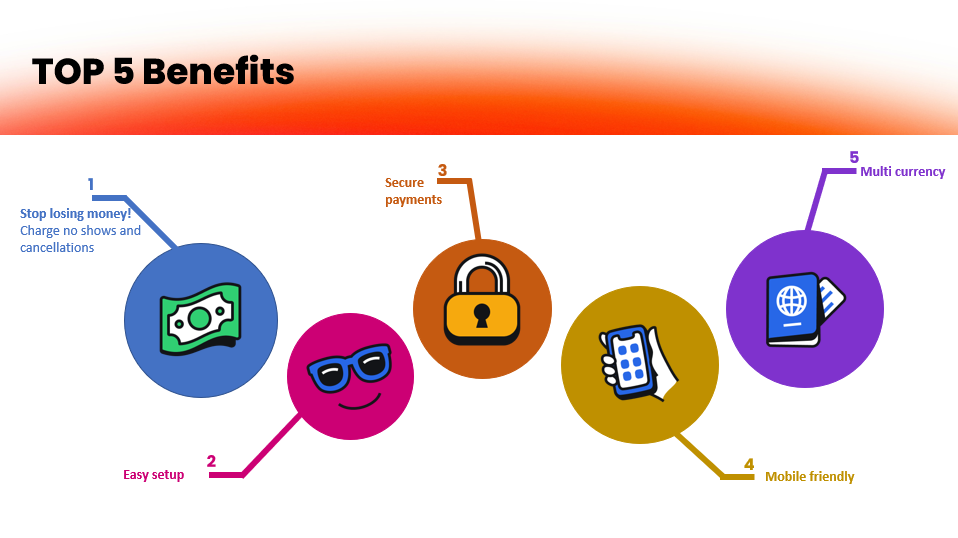
To activate your Automated payments, please follow these steps:
- Go to the beds tab → Automate → Payments (Set up) → Complete the required information.
- Once submitted → Send your bank details to your Onboarding manager or support@hostelworld.com and we will activate your payouts.
Please click here to check if Stripe is available in your Country.
