Learn how to edit your billing address from Counter Workspace.
If you want to change your Billing Details, you can conveniently do so directly from the Counter workspace by following the steps outlined below.
1. Click on your "Hostel name"
2. Click on "Billing";
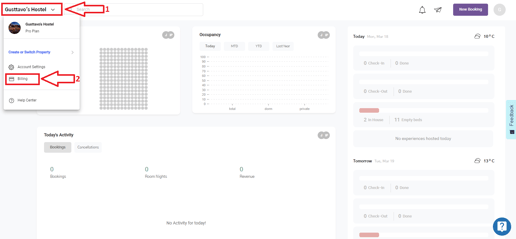
3. Select "Billing & Shipping addresses";
4. Select your "Current address";
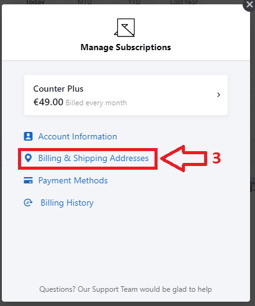
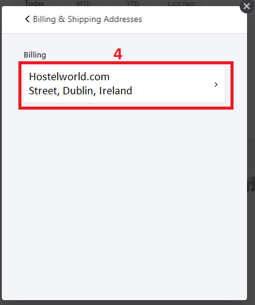
5. Update your billing details;
6. Click on "Update".
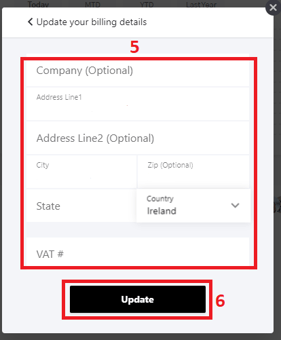
If you have any further questions, please contact us at support@hostelworld.com.
