Now from Counter you can easily set-up a rate plan in Hostelworld.
Do not forget to create this Rate Plan in Counter first:
Once it is crated in Counter, you can create it in Hostelworld:
- Go to beds icon → Channels → Hostelworld → Rates & Availability
- Click on "New Rate":
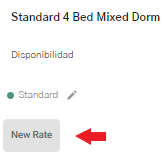
- Select the Rate Plan you want to create in the system.
- Fill in the Rates and Submit.
- Repeat it for all the Room Types to which you wish to add this Rate Plan.
If you have any queries, please do not hesitate to contact us at support@Hostelworld.com
