Learn how to add a new payment method from Counter Workspace.
If your credit card has expired or you wish to add a new one, you can conveniently do so directly from the Counter workspace by following the steps outlined below.
1. Click on your "Hostel name"
2. Click on "Billing";
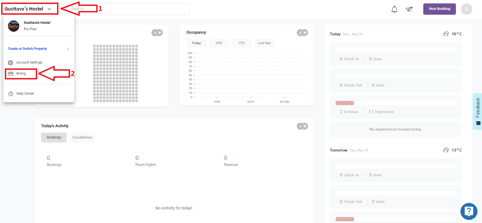
3. Select "Payment Methods";
4. Select "Add new"
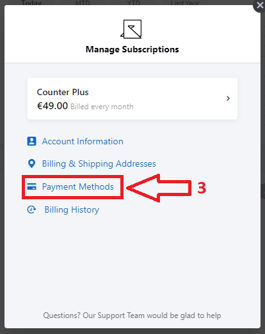
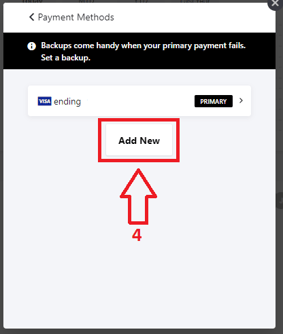
5. Insert the Credit card number, Expiry date, and CVV;
6. Click on "Add".

If you have any further questions, please contact us at support@hostelworld.com.
