Learn how to cancel and downgrade your account from Counter Plus/Pro to Free.
You can cancel your Counter Plus/Pro anytime directly from Counter Workspace - follow the steps below.
1. Click on your "Hostel name"
2. Click on "Billing";
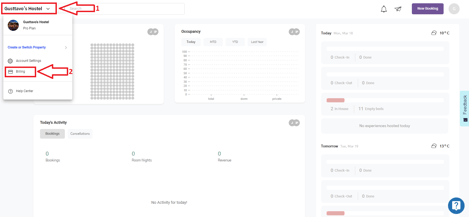
3. Select "Counter Plus/Pro";
4. Select "Cancel Subscription"
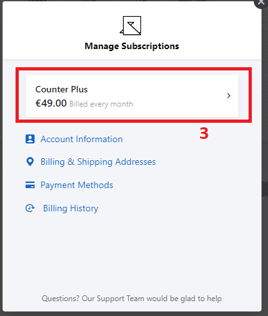
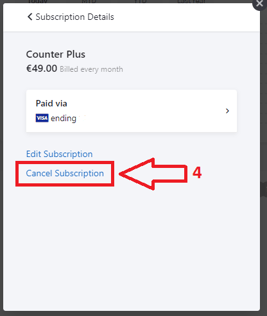
5. Check the date when your subscription will be canceled;
6. Click on "Confirm cancellation".
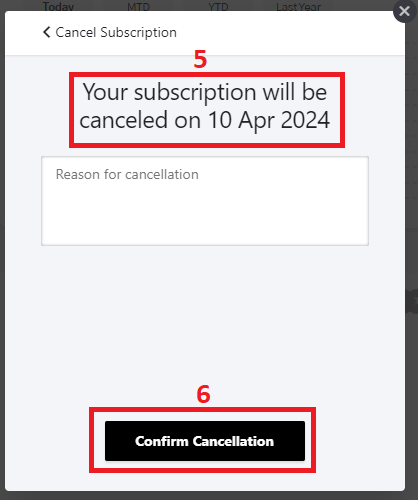
Your subscription will be automatically canceled and downgraded on the scheduled date.
What does it mean?
- Channel Manager: the channels included in your previous plan will be disconnected and you'll no longer receive the reservation on Counter. From now on, your rates and availability must be managed manually**
- Booking Engine: The URL for the direct booking will be deactivated and it won't be possible to receive direct Bookings
- Email Templates: If you configured any automated email, your guests won't receive the emails.
**Important - if you synchronized our channel manager with external channels other than HostelWorld, you must access the channel extranet and disconnect from Channex.io.
Click on the channel you wish to disconnect and follow the steps from the articles.
If you need any further assistance, please contact us at support@hostelworld.com.
