Accessing Hostelworld Inbox
Please log into Inbox using this link: https://inbox.hostelworld.com/
To log in you will need to use your unique Property ID, User Name & Password.
- 2-factor authentication is in place meaning you will then need to click on ‘Send Secure Link’.
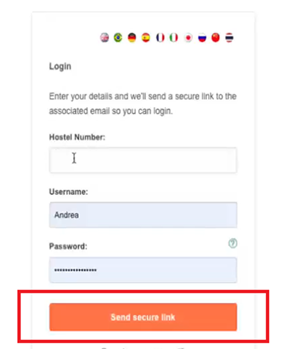
- Upon clicking "Send Secure Link," an email with a unique, time-sensitive link (<10 minutes will be sent to the registered email address associated with the username.
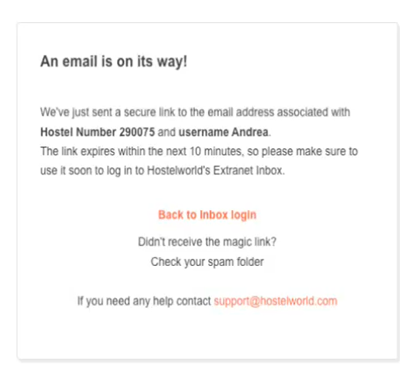
- This email will contain vital information, including:
- Details of the browser/computer used to request the login.
- Timestamp of the login request..
- A link allowing you to flag any unauthorized login attempts.
- A button to confirm your intent to proceed with the login.
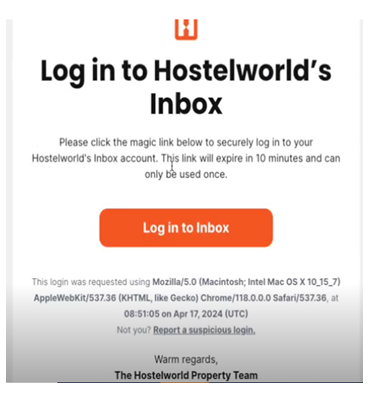
Once you are satisfied that the login request was legitimate, you simply need to click on "Log in to Inbox" in the email.
Clicking on the link will authenticate your identity and log you into your Hostelworld Inbox automatically.
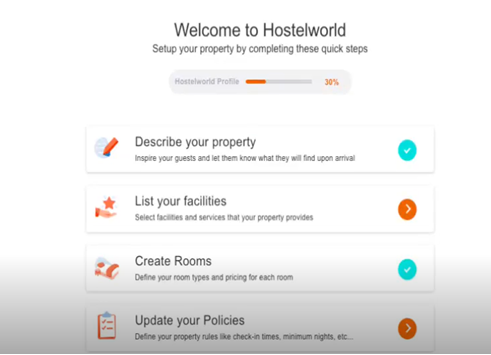
If you don't receive the Secure Link email, please check your spam or junk folder as it may have been filtered incorrectly. You can also try resending the Secure Link by clicking on the "Resend" or "Send Again" option on the login page.
- If you do not remember your password, click on Forgot Password :
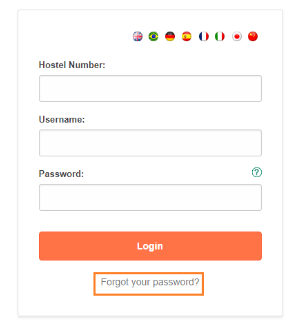
- You will need to submit you correct Property ID, Username
- If your details match, a password reset link will be sent to you immediately to the e-mail address associated with that specific User Name.
If you have submitted the request but did not receive the password :
- Make sure that you enter correct combination of Property ID and Username
- Check a different e-mail account, the password will only be sent to the e-mail address associated with that username.
If your login details are up to date, but you are still not able to log in, it is most likely browser related (caused by the settings in the browser).
Here are a few tips you should follow that will help:
⇒Please make sure to use the following link : https://inbox.hostelworld.com instead of the link stored in the browser
⇒Try swapping your internet browser (Mozilla Firefox & Google Chrome are recommended)
⇒ Please clear cookies, cache and temporary internet files in your browser, as an old password may have been stored by your browser
If you need any further help please contact: support@hostelworld.com
