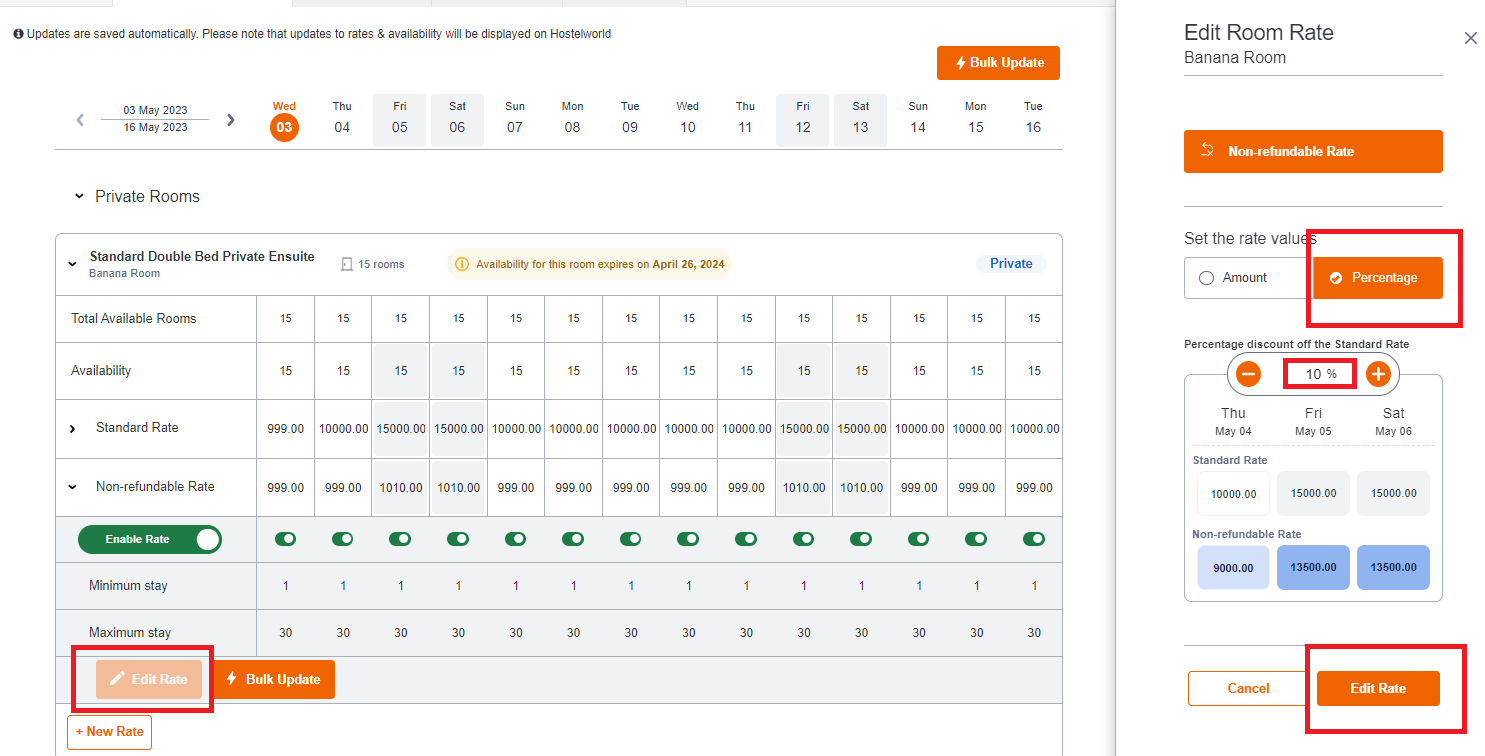Adding a Non Derived Non Refundable Rate
How to add a NRR rate that is independent from the Standard Rate - Set Amount?
ADD NON-DERIVED NRR
- Go to - Rates & Availability - Click on + New Rate
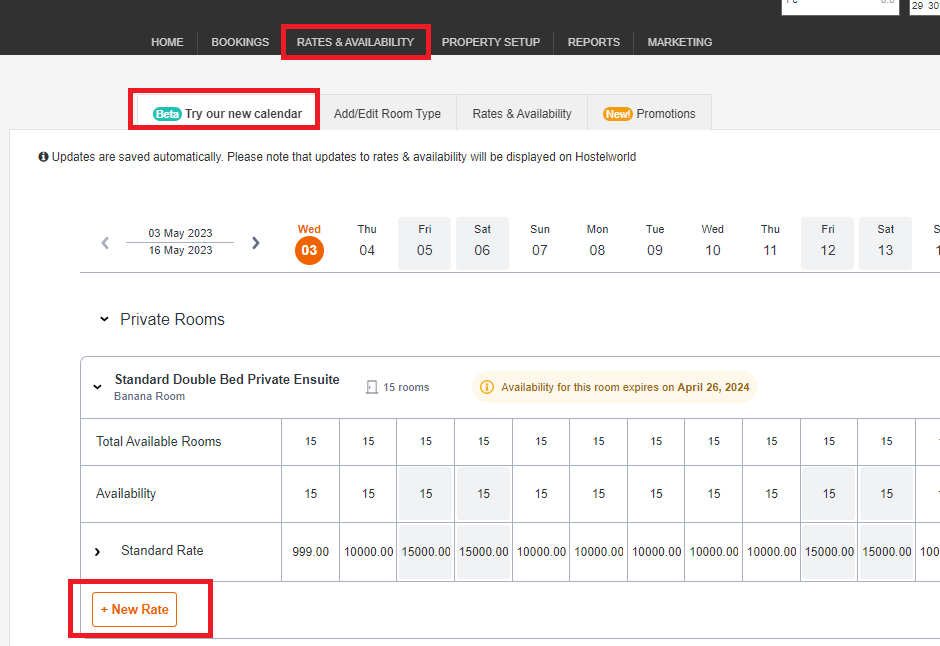
- Select Non-refundable Rate
- Amount
- Set price for Week and Weekend
- Click - Add Rate
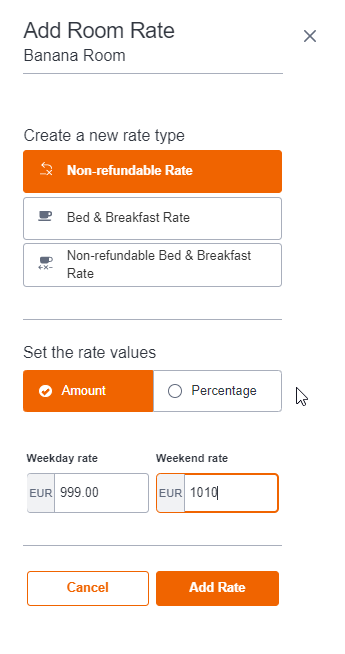
- Your Rate will be added to your calendar
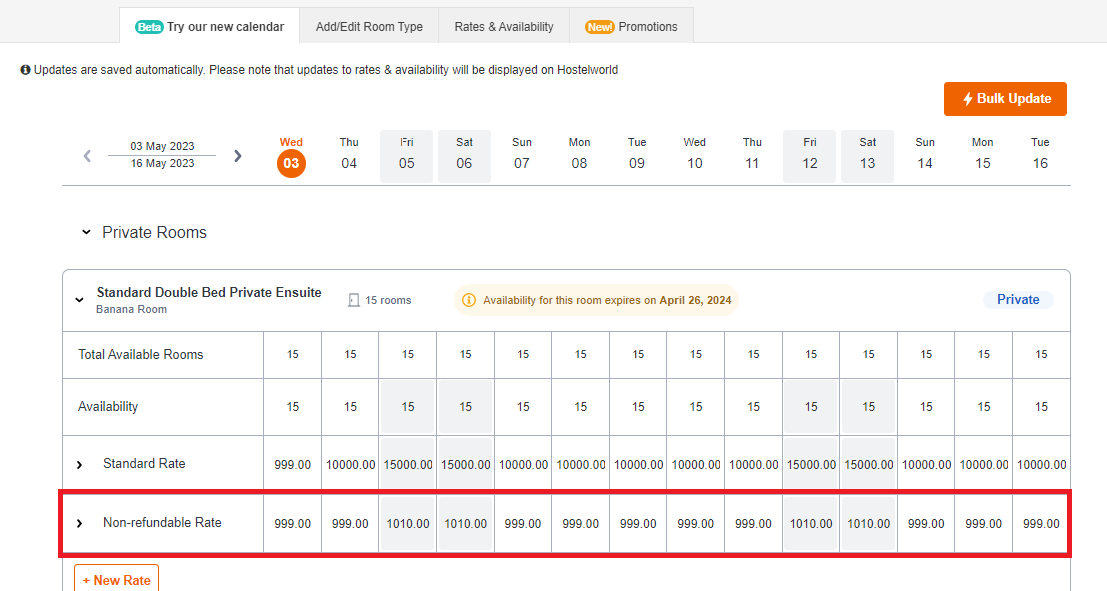
- You can change your Non-Refundable rate to Derived rate(%) - by clicking on Edit Rate - Percentage - Set % - Edit Rate