- Help Center
- Rates & Availability
- Minimum Night Stays
Min/Max LOS (Length of Stay) on rate level
Min/Max LOS (length of stay) on rate level gives you a better flexibility and chance to earn greater revenue from high yielding rooms.
In this article, you will find more information on how this min/max feature works!
INBOX
Property on inbox can change Min/ Max LOS restrictions by using the rate drop down on a room type and manually changing the numbers (see image below).
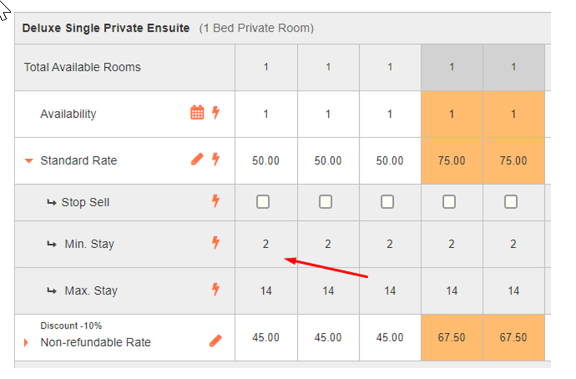
CHANNEL MANAGER
Property on channel manager has view only permission for Min/Max LOS restrictions in their inbox and cannot change the figures on the grid. The tool-tip on the screen informs the user that "any further updates to the rate should be handled through channel manager":
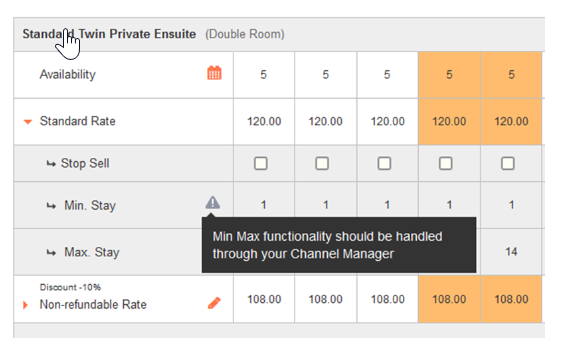
If Min/Max LOS restrictions on rate level are not supported by property channel manager, property can change required values via existing property level Min/Max settings. This can be done in property channel manager (if supported CM property level min/max settings) or via inbox (INBOX policies tab ).
The changes made there will be reflected on the rates and availability grid in a read-only mode.
VIDEO TUTORIAL