How to Print Booking Details in Hostelworld
Hostelworld allows you to view detailed booking information for each reservation. From there, you can easily generate and print the bookings details.
Step 1: Search for the Booking
-
Go to the Bookings tab in your Hostelworld Inbox.
-
Click on Advanced Search.
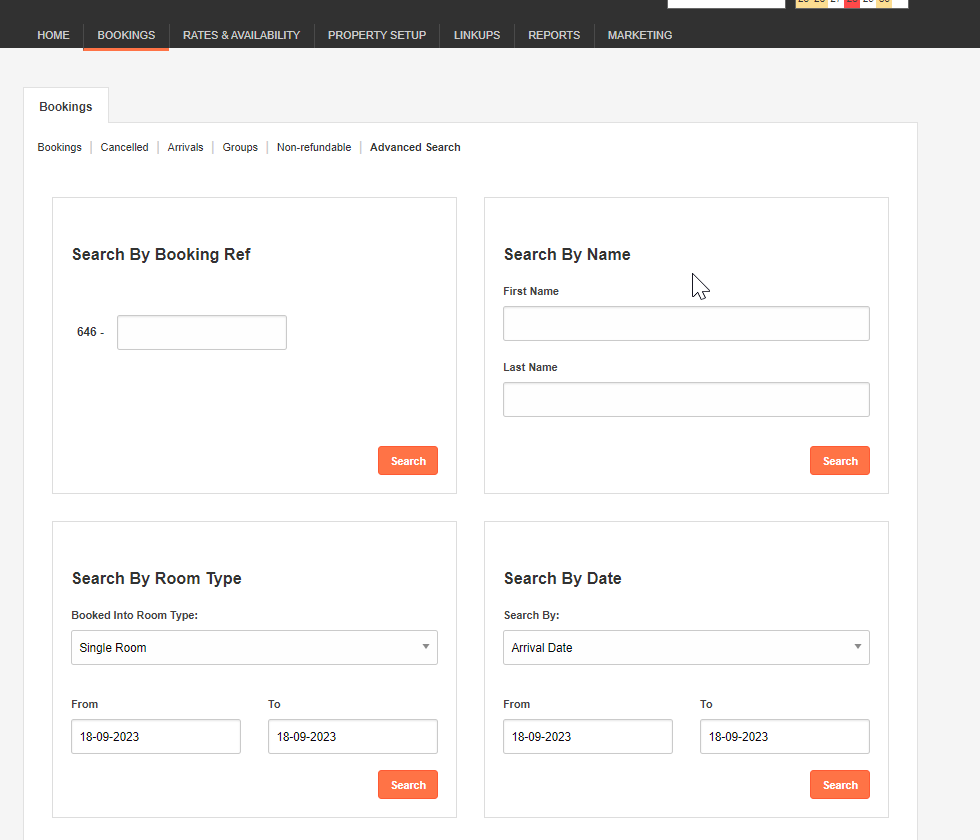
-
Choose whether to search by Arrival Date or Booked Date.
-
Select the relevant date range and click Search.
A list of all bookings matching your selected dates will appear.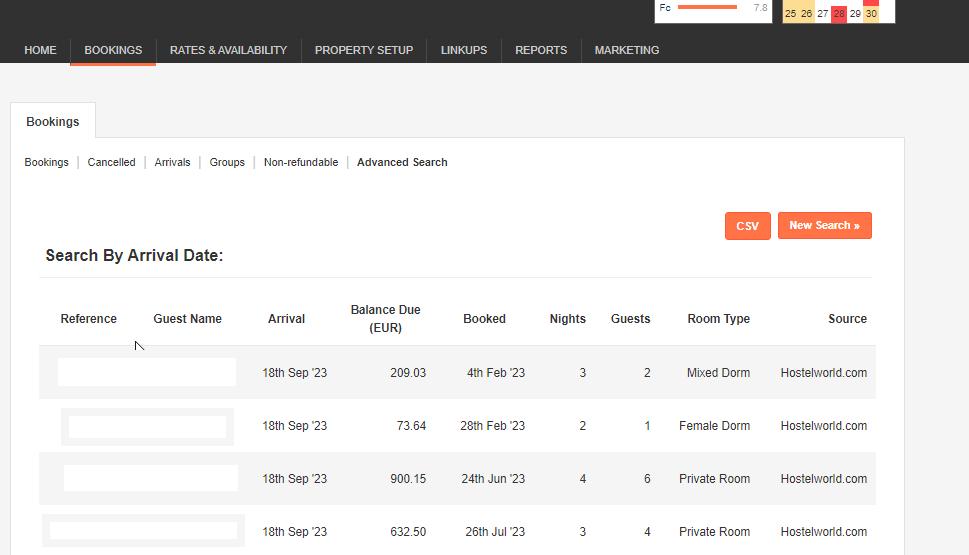
Step 2: Open the Booking
-
From the results list, select the booking you wish to print.
-
Click to open the booking details.
Step 3: Print the Booking
-
In the booking details page, click the Print icon located at the top-right corner.
-
Print or save the booking as needed.
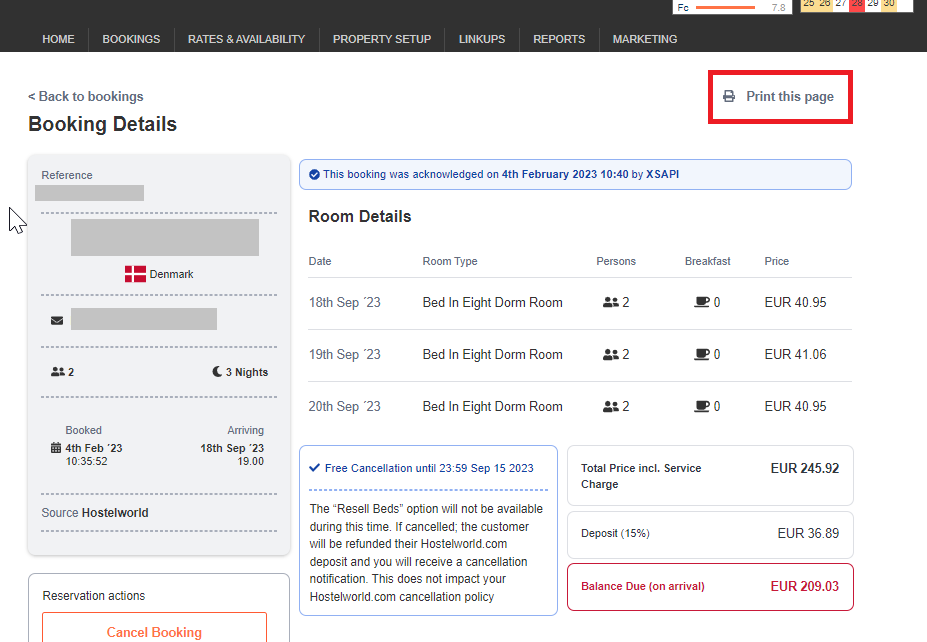
✅ Tip: For easier record-keeping, you can also save the booking as a PDF instead of printing it directly.
