Updating Your Property’s Cancellation Policy and Terms & Conditions on Hostelworld
Keeping your property details accurate helps guests make informed decisions and builds trust in your listing. Your cancellation policy is one of the most important details — it ensures transparency and avoids misunderstandings about cancellations, no-shows, and payments.
This guide shows how to update your property’s cancellation policy and Terms & Conditions through your Hostelworld Inbox, step by step.
Step 1: Log into Your Hostelworld Inbox
-
Open your preferred browser (Google Chrome or Safari recommended).
-
Go to the Hostelworld Inbox.
-
Choose your preferred language by clicking the flag icon.
-
Log in using your Property ID and username.
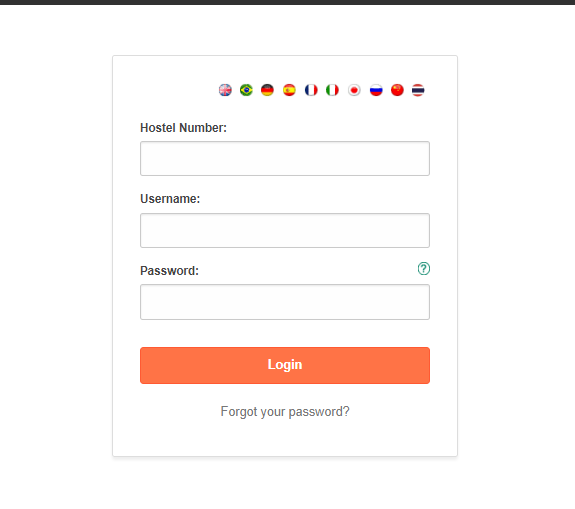
Step 2: Navigate to Policy Information
-
In your Inbox, select Property Setup from the main menu.
-
Click Microsite Content.
-
Under Microsite Content, choose Policy Information.
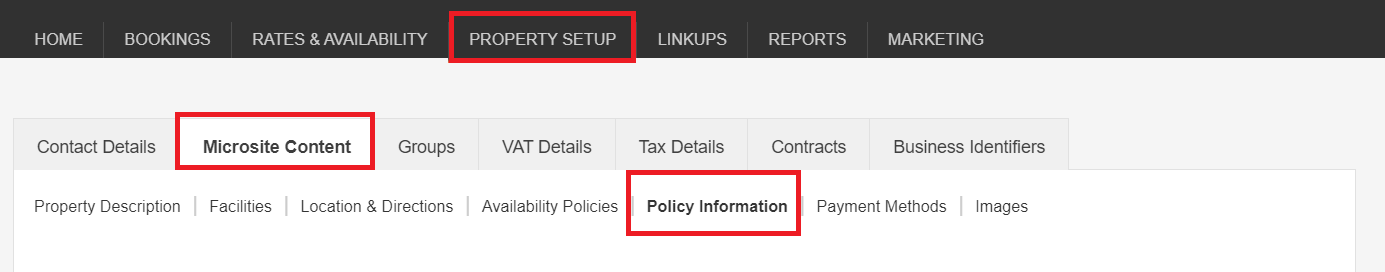
Step 3: Select the Language
In the Policy Information section, use the language dropdown menu to select the version of your policy you want to update.
💡 If your property supports multiple languages, you’ll need to update each version separately.
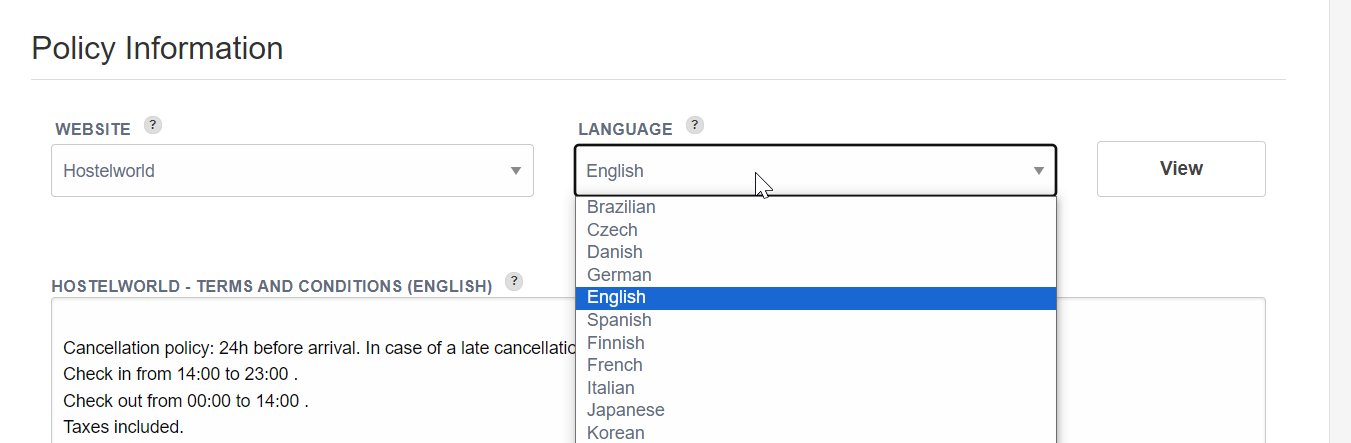
Step 4: Edit Your Terms & Conditions (Including Cancellation Policy)
In the “Hostelworld – Terms and Conditions” text box, you can write or edit your property’s cancellation policy and Terms & Conditions in the selected language.
Make sure your policy clearly includes:
-
Cancellation window: How many days before arrival guests can cancel free of charge.
-
Late cancellation / no-show fees: Penalty applied for cancellations made too late or missed arrivals.
-
Check-in and check-out times: Specify earliest and latest times.
-
Accepted payment methods: Cash, card, or other accepted forms upon arrival.
-
Pre-payment or pre-authorization: Whether you charge or pre-authorize before arrival.
-
Taxes: Whether prices include or exclude taxes.
-
Other key details:
-
Curfew hours (if applicable)
-
Age restrictions
-
Child or pet policy
-
Non-smoking rules
-
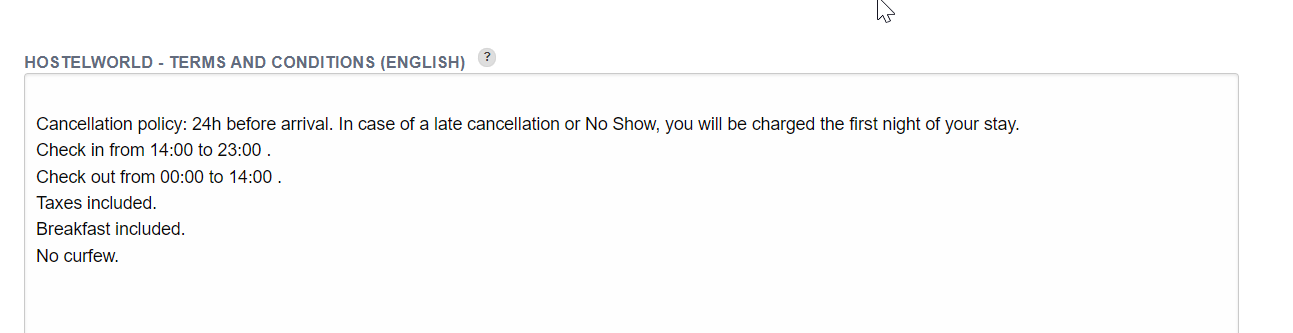
Step 5: Submit for Approval
-
Review your updated information for accuracy and completeness.
-
Click Submit to send your changes for Hostelworld staff approval.
-
All changes must be approved before they go live.
⚠️ Important: Changes to cancellation periods (e.g., “3 days before arrival”) only apply to new bookings made after approval.
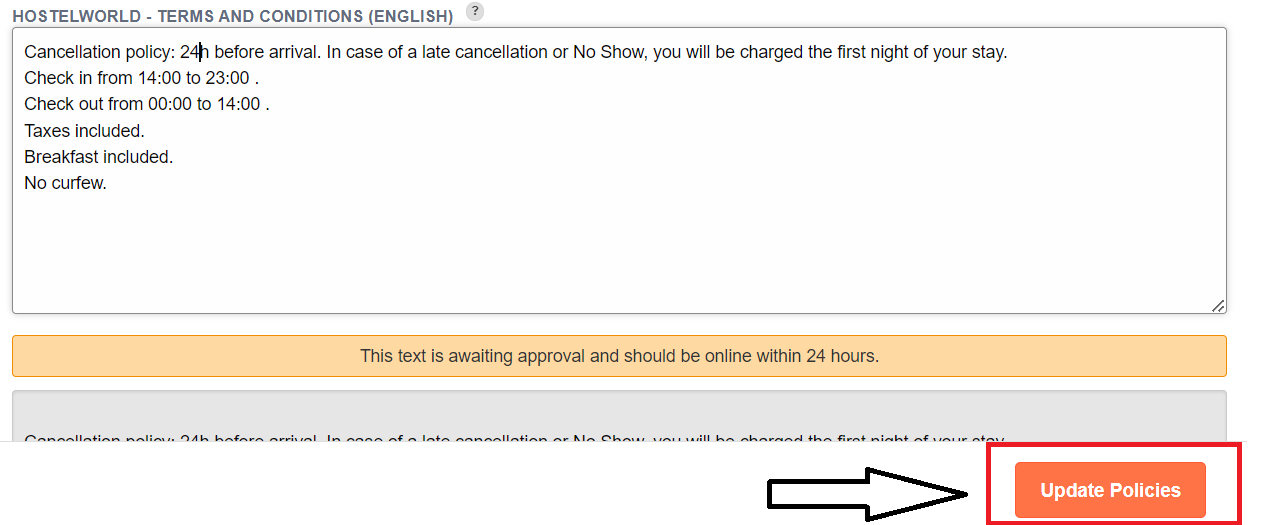
Final Tips
✅ Double-check that all language versions are consistent.
✅ Keep your cancellation and payment policies transparent.
✅ Review and update your Terms & Conditions periodically.
By keeping your policies clear and up to date, you ensure a smoother booking experience and enhance your property’s reliability on Hostelworld.
