How long does it take for a booking to appear in Hostelworld inbox?
Once a booking is made it will appear instantly and automatically in your Hostelworld inbox.
If you are using Hostelworld inbox to update your rates and availability, it will show as "New Booking"
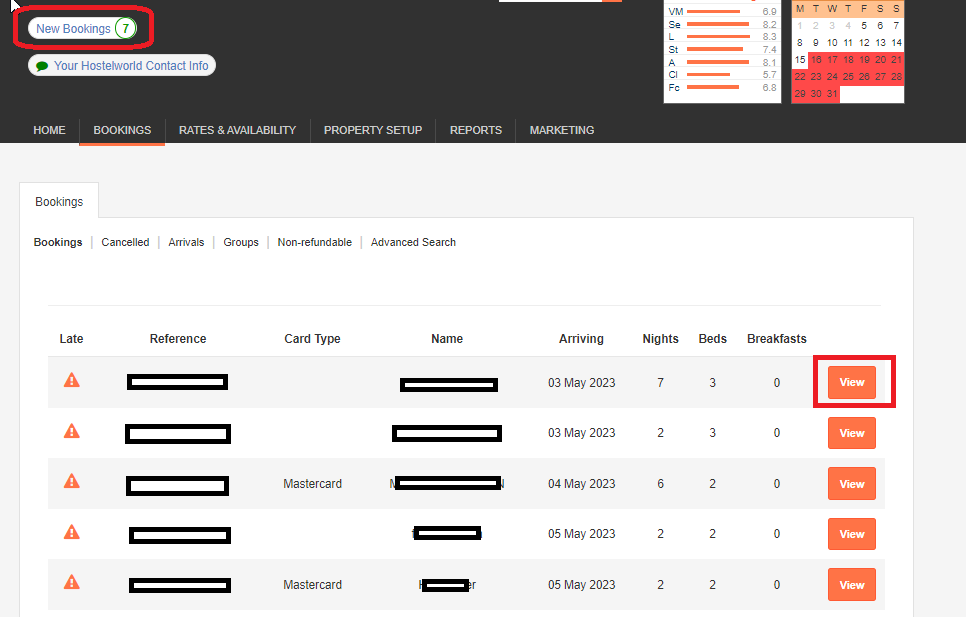
To acknowledge your bookings click on - VIEW
The booking will then open - click on "I have read this booking"
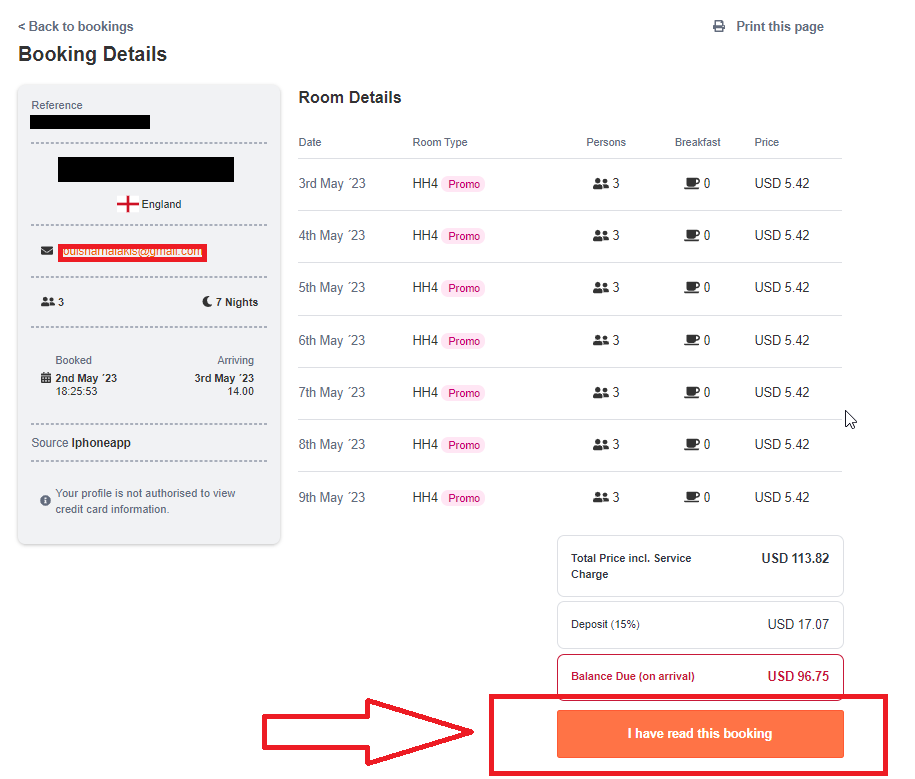
Once you acknowledge the booking, it will disappear from the "New Bookings" tab. If you want to find it again there are two options:
- In case you know the reference number , just enter it onto the booking search (on the top of the page) and click on the orange arrow
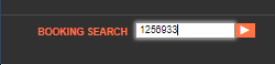
- if not, click on Bookings Tab - Advanced Search - Booked Date/Arrival Date - Select the dates and click on search
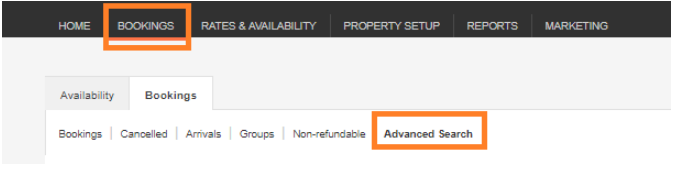
However, if you use a Channel Manager, all bookings go through automatically as acknowledge which means you will use Bookings Tab - Advanced Search in order to find /open a booking - booking will be acknowledged by your channel manager usually in 1 to 5 minutes.
