Length of Stay Promotion
Customers that search for 3 nights or more minimum stay will see all standard rates discounted by 5%
When this promotion is activated with default conditions, customers that search for 3 nights or more minimum stay will see all standard rates discounted by 5%. You have the control to adjust some default conditions now and more flexibility will be added in the near future.
How does the Length of Stay Promotion work?
If enabled, the promotion will display strikethrough pricing on the Hostelworld App and website, offering a much stronger call to action to potential bookers.
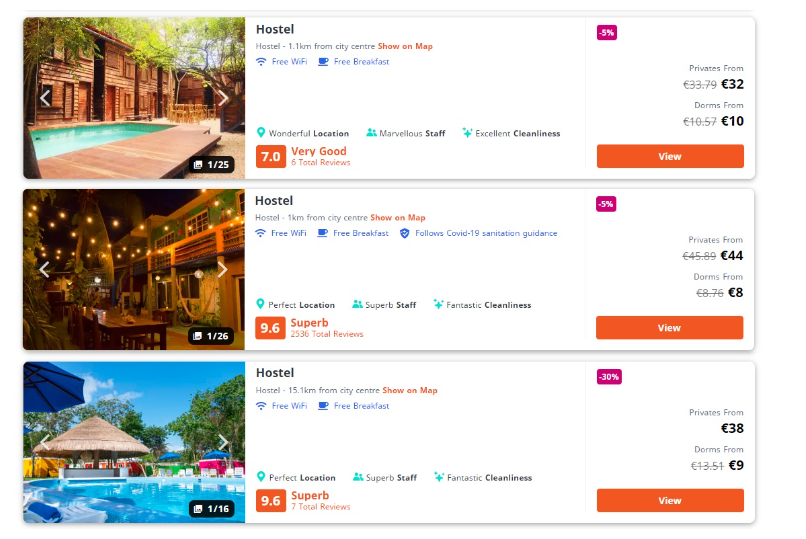
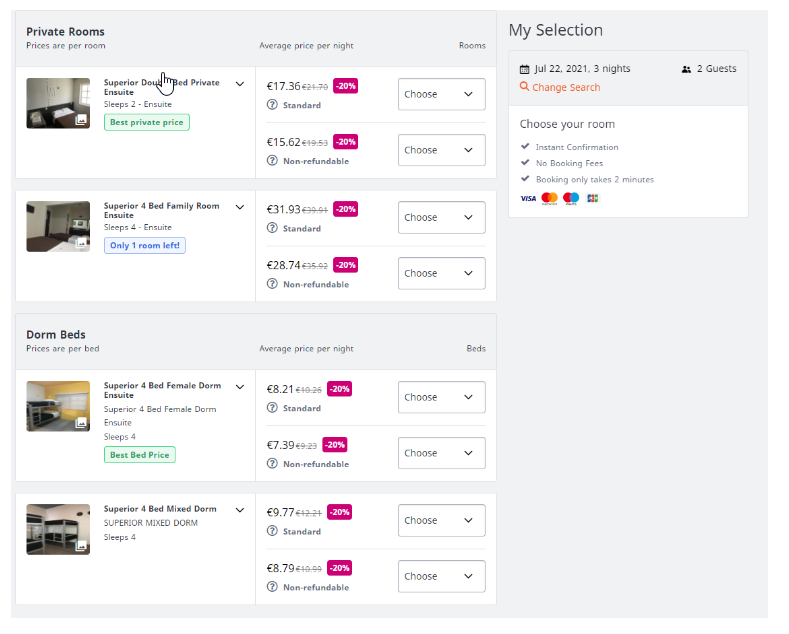
How can you opt into Length of Stay Promotion?
You can enable this promotional rate in the Promotions tab of the Rates & Availability section.
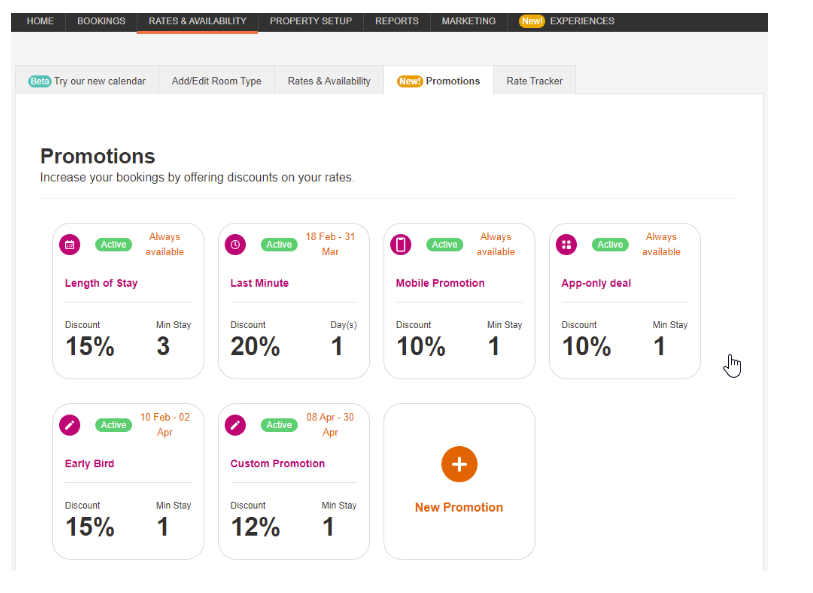
What flexibility do I have with this promotion?
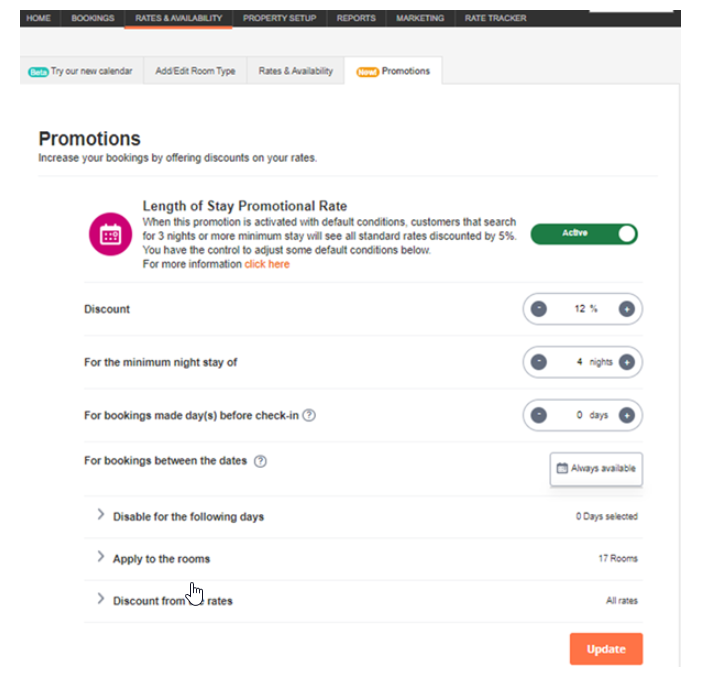
Discount
You can set any value for the discount between 0-100% by using the minus and plus icon. Once the discount has been applied, hit the Update button at the bottom.
Minimum night stay
The default setting for the LOS promotion is 3 nights – this can be changed to any value between 1-30. Important! These values will override any room rate level settings that are set through the Rates and Availability Calendar
For bookings made day(s)before check-in
You can set specific release days for this promotion. The default is 0, which means the promotion will be displayed for all future dates including today. If this is changed to 1 or higher, the promotion will be visible for bookings arriving 1 (or more) days in the future. This option is important if you want to create an “early booker promotion”.
For bookings between the dates
This is the date range when the promotion will be available on app/website. By default, the promotion will always be on, but you can add start and end dates if you wish.
Disable promotion rates for the following days
This will allow you to select specific dates, or days of the week (or both) when this promotion will not apply. By default, no dates are selected.
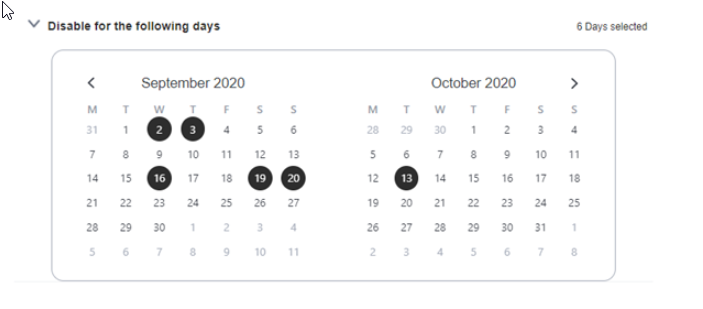
Apply to the rooms
With this input, you can apply the promotion to specific rooms of your choosing. The default setting for the flexible LOS promotion is for all rooms to be automatically selected. The checkbox will indicate which rooms have been selected.
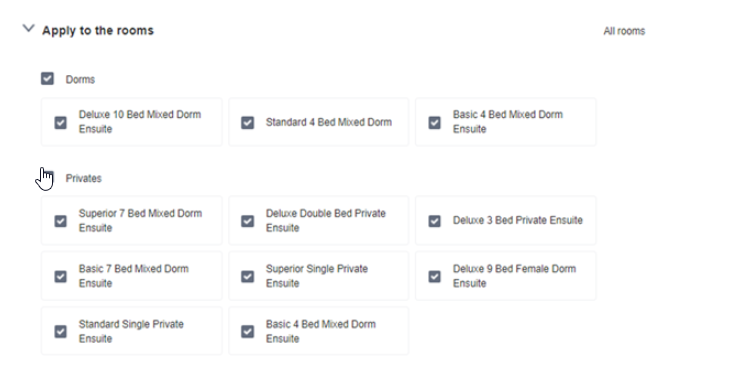
Discount from the rates
Here you can decide which rates the promotion will apply to. By default, the standard and standard B&B rates are chosen. Please ensure that the rate chosen is live in the calendar, for the discount to appear online.
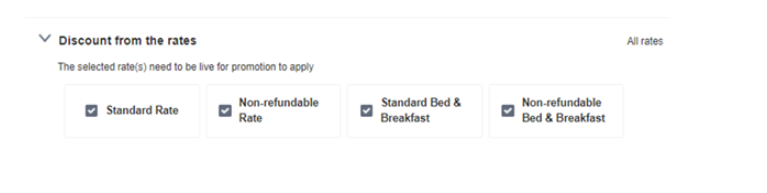
FAQ:
What happens if your property is connected to a Channel Manager?
No problem!
You can still opt in for Min LOS rate as the discount is manually set and the rate adjustment is carried out in the Hostelworld back-end automatically.
How can you identify if a booking came in with the Length of Stay promotional rate?
Bookings made with this promotional rate will include a Promo tag.
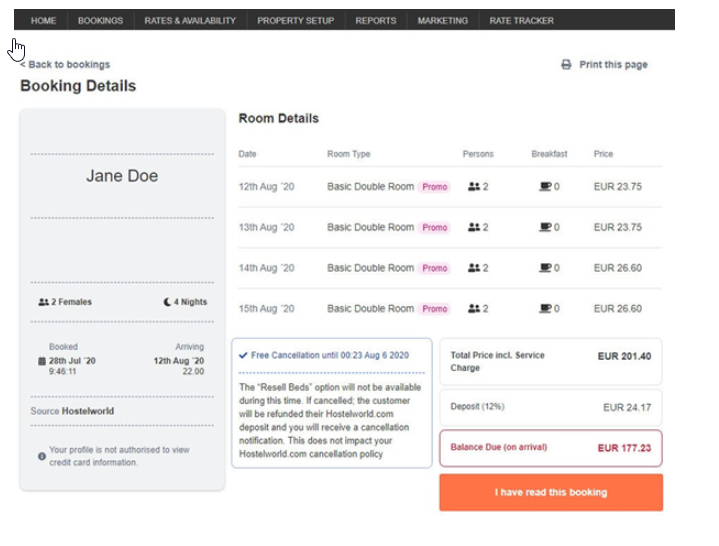
What happens if you have set a Non-Refundable rate also?
There is no impact to Non-refundable rates. However, it will be possible for a property that has a non-refundable rate with a 5% discount applied and has also opted in for the LOS rate to display a lower standard price than a non-refundable one. It is also possible that both rates appear the same if they are both discounted by 5%.
How will this promotion work with App only deals?
Length Of Stay(LOS) discount is applied first. App Only discount is applied to all rates, even those with discounts already applied. If you have opted in for both promotions (Length of Stay at 5% and App Only at 10%) you will be giving close to a 20% discount on searches for 3 nights on apps only.
