Room Mapping Guidelines
Room mapping is an important step of finalising your Channel Manager & Hostelworld connection.
Rooms are setup in multiple systems and must be “connected” properly so each system is updated correctly.
We recommend that you contact your channel manager support team to guide you through the process, as mapping takes place within the channel manager system.
Here are some basic guidelines to follow to prepare your Hostelworld Inbox for mapping with channel manager:
1) If this is a new channel manager connection, please double check that a correct Hostelworld property ID and API password (if required) is provided to the Channel Manager in order to connect the systems.
2) Check the room set up in your Hostelworld Inbox. The rooms you are going to map need to match the ones added on the Channel Manager. Always check the room type, in case the given room name in Inbox does not match the room type.
3) Use the unique room ID's that you can find under the room type in Inbox (Hostelworld Inbox - Rates & Availability) to find the room in your channel manager.
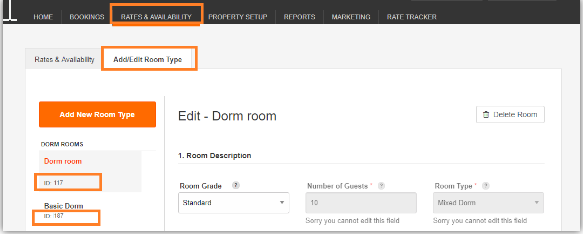
3) Compare the list of rooms (inbox vs channel manager list)
4) Hostelworld is currently not supporting different occupancy rates for the same room, which means that the room only can be sold in one configuration.
Example: if a room has set up as double, only can be sold as double.
5) Hostelworld is currently not supporting different min stay which means if you set up a min stay for a particular period, it will apply to all room types
