How to change or reset my Hostelworld Inbox Password?
There are two ways how you can reset your Hostelworld Inbox Password.
1) Click on 'Forgot Password' on Inbox log in page https://inbox.hostelworld.com
- Enter your Property ID and a specific User Name, that you want to change/reset the password for.
- If details match in the system, you will receive an automated e-mail containing a password reset link.
If you are locked out and can't access Inbox please read the article called 'Logging In'
If you experience difficulties logging on, we recommend that you delete your PC’s/Laptop’s cookies & cache, and ideally also use our recommended browser Mozilla FireFox or Google Chrome, to ensure the best option for the best user experience of the system.
Please note our software is not compatible with Safari. After deleting your PC’s cache and cookies for the first time, you may need to restart your browser for the changes to take effect.
Need help? Please see the article on How to Clear your Browser's Cookies
2) If you have Manager Level logins you may change your password through the 'User Set Up' tab within Inbox.
You will only see this tab if you have logged with manager profile.
Click on 'Property Set Up Tab' and then 'User Setup'
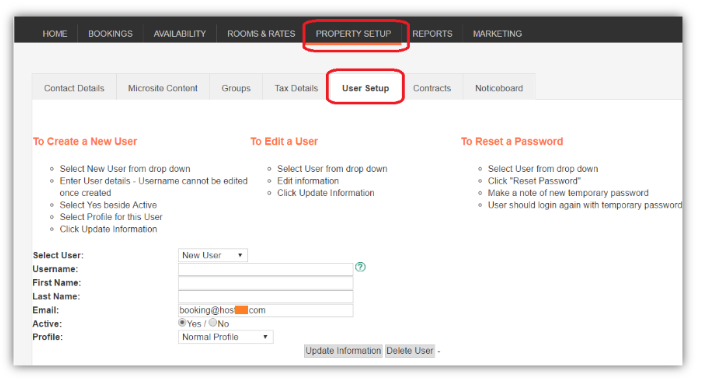
Here, you also have the option to create new users, e.g. when you have a new member of staff, or edit and delete existing users. You can find more information in this aritcle on User Set Up
