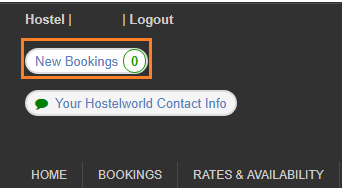How to Find a Booking in Hostelworld Inbox?
This article explains how to locate a booking in your Hostelworld Inbox, whether or not you have the reservation reference number.
When a booking is made, you will receive a notification email confirming that a new reservation is waiting to be collected in your Hostelworld Inbox.
Finding a New Booking
-
Go to your Hostelworld Inbox homepage.
-
Click on the New Bookings tab at the top of the page.
Note:
-
Once a booking has been acknowledged, it will no longer appear under New Bookings.
-
If you are connected to a Channel Manager, bookings are automatically acknowledged. This means they will also no longer appear in the New Bookings tab.
Finding an Acknowledged Booking
Even after acknowledgement, you can retrieve any booking at any time using one of the following methods:
-
Search bar (top right corner of the Inbox):
Enter the reservation reference number, guest name, or email address.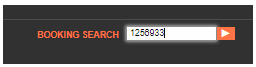
-
Advanced Search:
-
Click on the Bookings tab.
-
Select Advanced Search.
-
Search by arrival date or booked date.
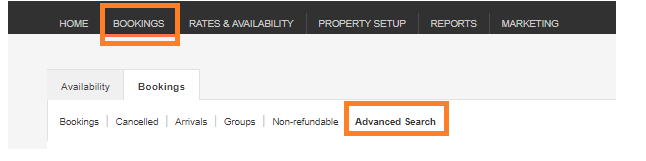
-
✅ Tip: Keep the guest’s reference number handy whenever possible—it’s the fastest way to locate a booking.
👍Here is a video to help you step by step!